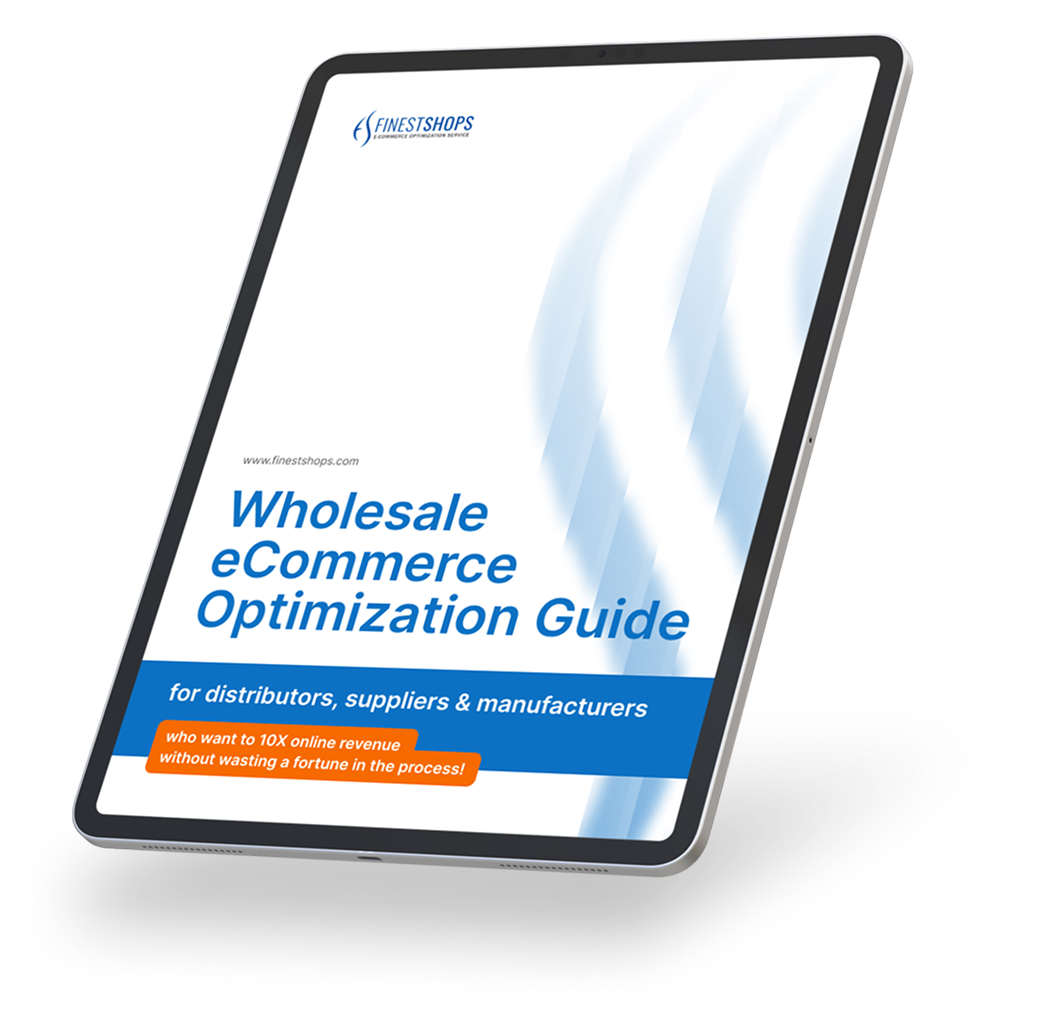E-commerce has revolutionized the way how people shop. Setting up an online store nowadays is a breeze with the plethora of eCommerce software at the disposal like WordPress, WooCommerce, X-cart, Drupal, and Joomla. However, often times these online stores face a lagging effect when the site loads. We at Aspiration Hosting realize that customers hate to wait. In fact, stats show that sales increase by 74% when site loading speed decreases from 8secs to 2secs. Because of this, we have written a guide for eCommerce performance improvement that will help boost your store’s speed.
69 Tips and Tricks for eCommerce Performance Improvement
Some highlights of this infographic include…
Choose Cloud
Cloud should be the only option when choosing a host. Not only are cloud plans affordable, but you feel like you have your very own dedicated server. This is especially true for Aspiration Hosting Cloud Plans that are designed to give you individual resources on CloudLinux servers and have SSD drives which are 20x faster than conventional drives.
Another advantage of the cloud is the ability to upgrade your plan whenever you run out of resources. And of course the ability to set up shop anywhere in the world. Most hosting companies have servers in different cities to enable you to set up a truly global shop. Aspiration Hosting has servers in California – USA, London – UK, Singapore – Asia and Sydney – Australia.
Use Content Cache
All Aspiration Hosting plans come with the server level content cache LiteSpeed for WordPress, WooCommerce, Drupal, Joomla, and X-cart. The cache saves dynamic content like JavaScript, CSS, and images so that the page loads faster the next time the customer comes back.
Fortify your Security
The number one concern of both business owners and shoppers is security. There are a number of ways to secure your site like adding SSL certificates. Aspiration Hosting has a variety of SSL certificates including the free Let’s Encrypt. Along with this, all the plans come with SpamExperts to prevent malicious emails that cause havoc. Besides this, we periodically scan our servers using Malnet and ClamAV.
Test Customizations
Often times custom scripts can create problems like slow site speed. To prevent this, test your customization by commenting them out to check the speed of your site. Although this could be a strenuous process, it does help weed out the faulty scripts.
Use Content Delivery Network
Since your site is on the internet, you will get visitors from all over the world. In the normal way, pages usually take a lot longer to load if the visitor is far from the main server. However, with Content Delivery Network, copies of your site are saved on different servers worldwide. This makes the pages load faster as they are downloaded from a server near them. Aspiration Hosting in-house CDN has more than 50 relay servers.
Need help with speeding up your site? Contact Aspiration Hosting!