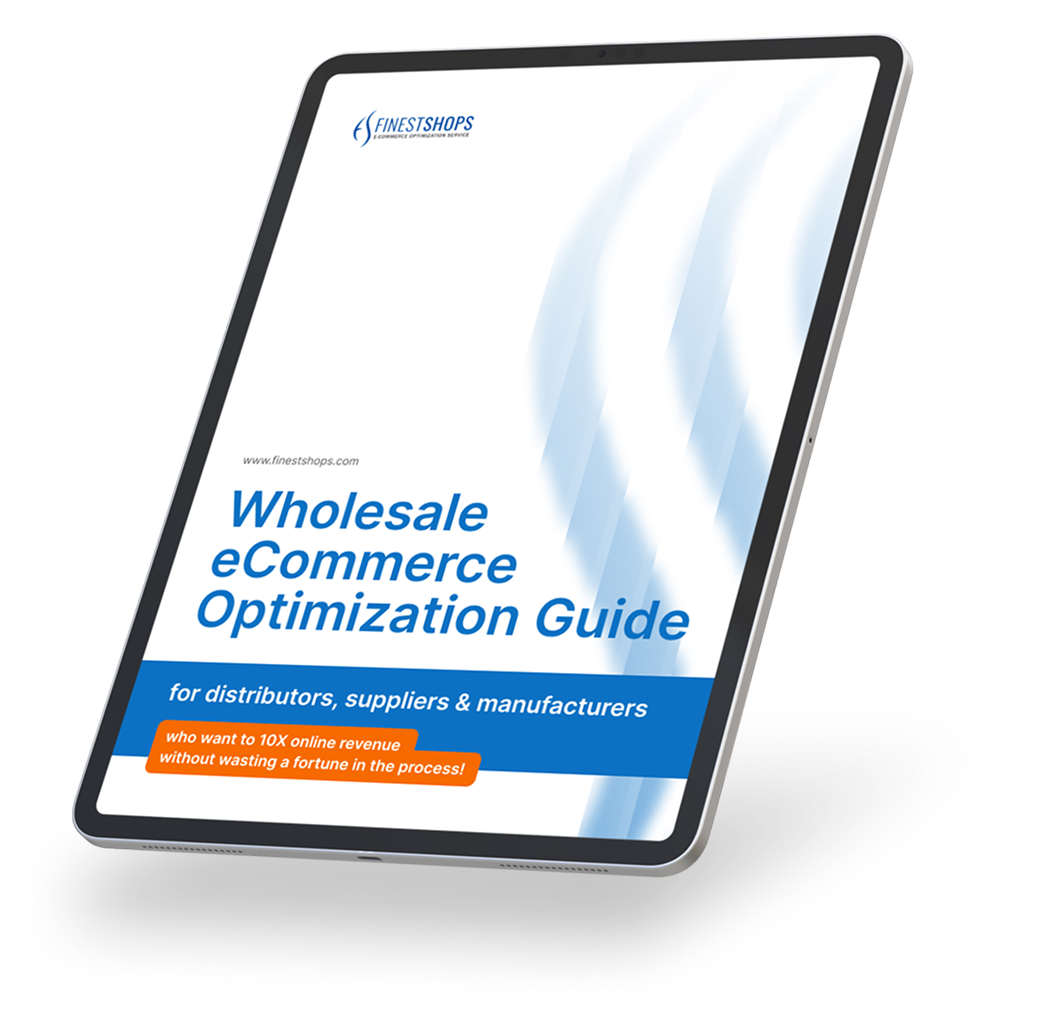We were importing new products for a client last week and the source file had URLs to the product images which were all over the place regarding the size and proportions so the result did not look too well in the store:
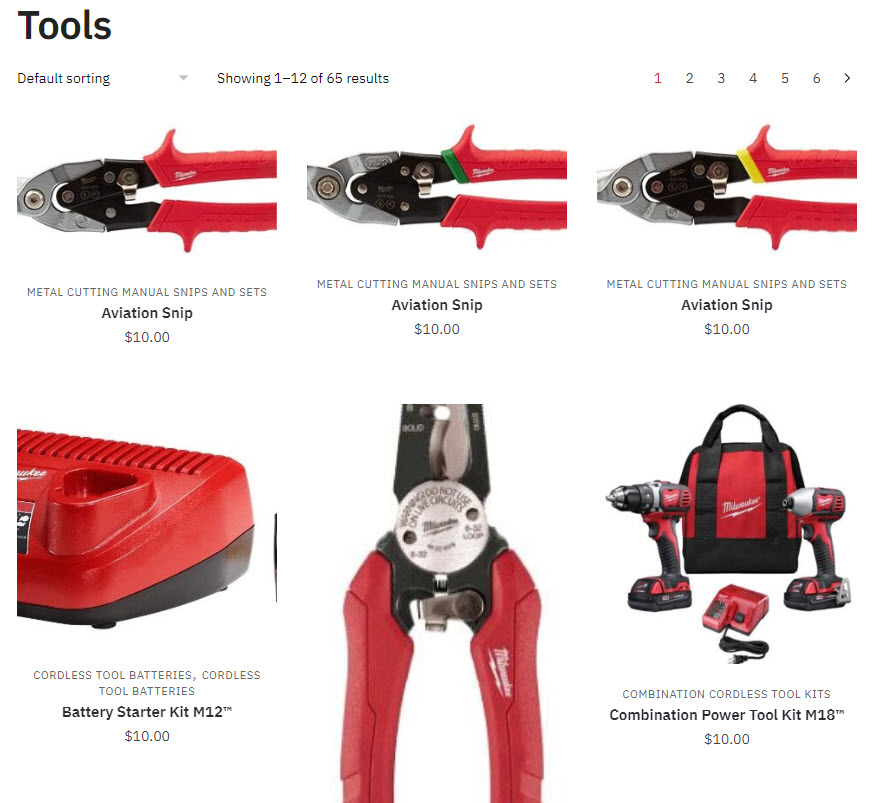
Before auto resized product images
Considering the good quality product images is the foundation of your online store, this is not acceptable. One way to fix it is to resize all the images to the proper format before the import but it requires special software and is time-consuming. So we decided to have an auto resized product images in our system and added this as a new feature. Here is the result:
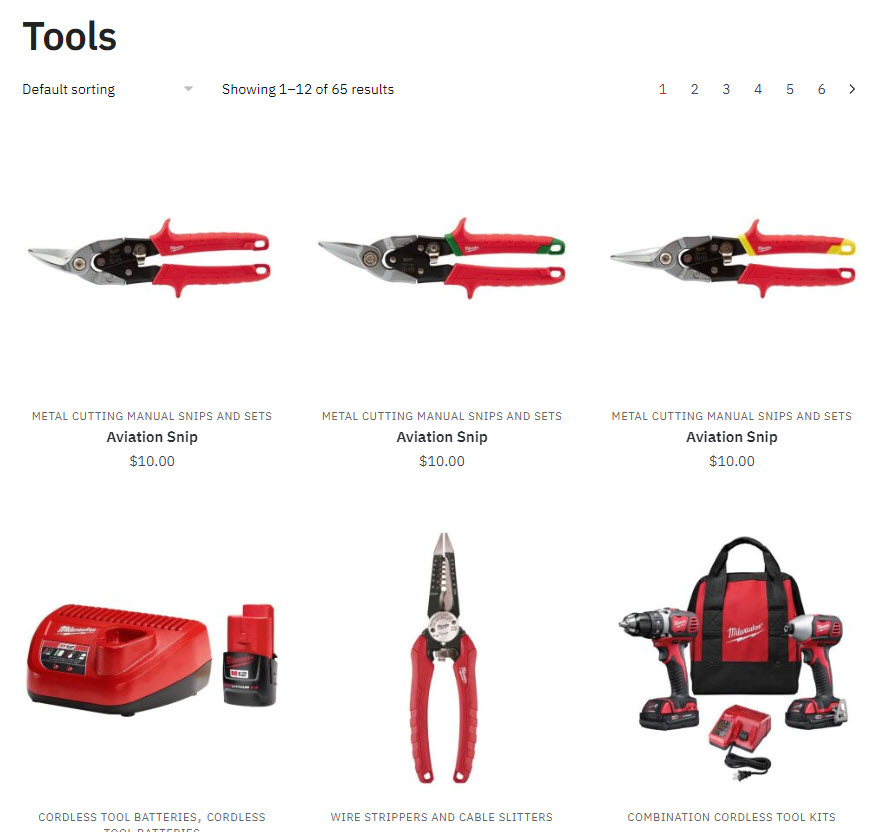
After auto resized product images
This is much better, don’t you think?
This new tool will optimize and regenerate your product thumbnails automatically and has a few other cool features.
- Automatically resize to fit within the requested thumbnail width and height dimensions while preserving the original aspect ratio.
- Trim Image Whitespace to remove unwanted whitespace around the image.
- Set a custom background color of the newly created area to fit your website design.
- Support WebP Format which can reduce image size by up to 90% while still providing transparency and the same quality.
- Convert your thumbnails and product images to JPG for faster loading.
If you do not have this feature in your store yet and want it, just send the request to support. It’s free for all existing clients of FinestShops cloud-based B2B eCommerce platform.