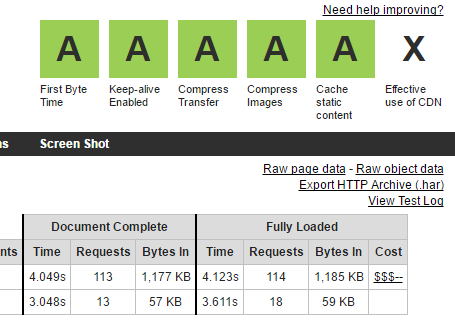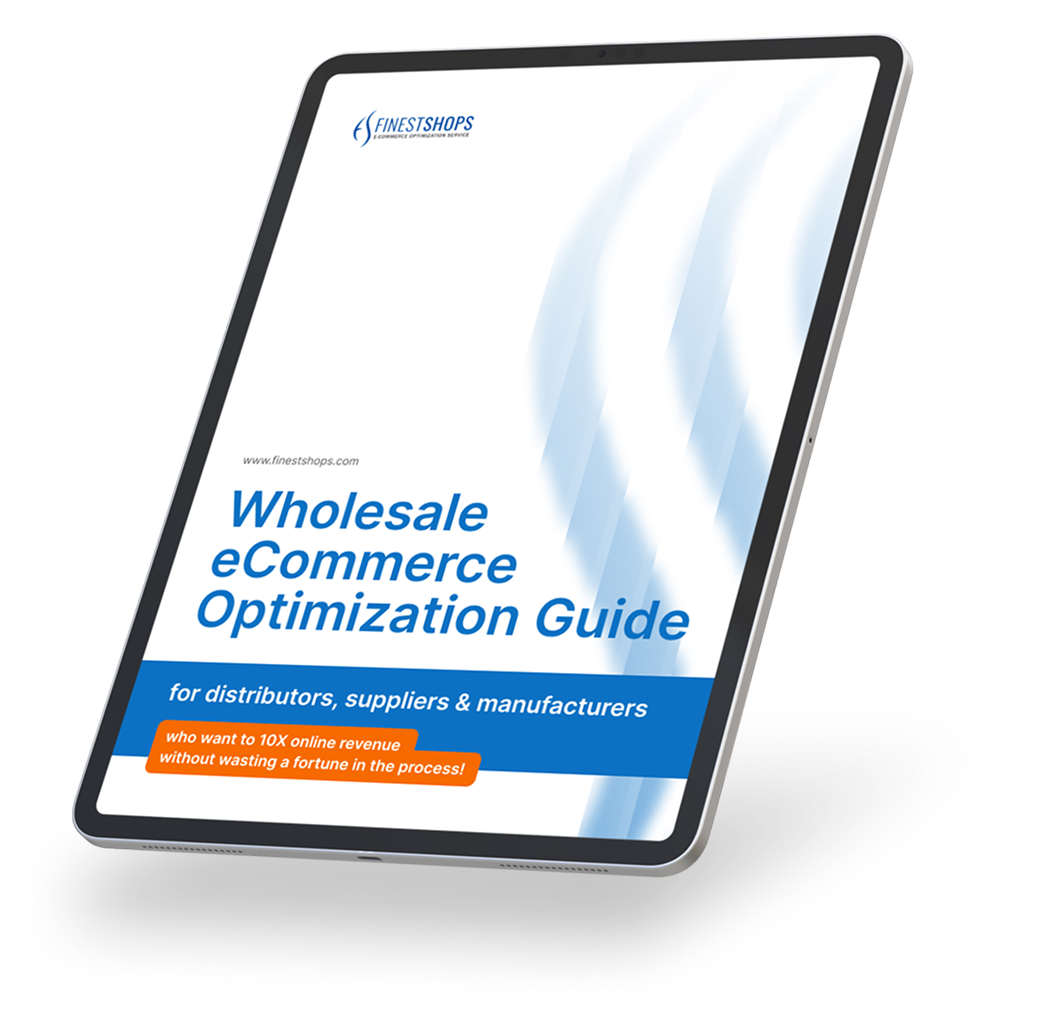On the face of it, your website may look fresh, clean, and pristine. And although this is crucial to maximizing the user’s experience, it’s equally important to ensure that all the inner technical elements are optimized.
Doing an eCommerce website audit will have a direct impact on your SEO (search engine optimization) and user experience. Google favors websites that are streamlined and easy to crawl, rewarding them with a higher ranking on their search results. To put it simply, the more optimized your website is the more likely you’ll get free traffic from Google and generate more sales.
 My name’s Anton Pachkine and in this article, I’m going to show you exactly how to audit your website to ensure that all of the nuts and bolts are tightened to maximize performance. I’ve been building eCommerce systems since 2003 and if you’re unsure of any of the points made, please don’t hesitate to get in touch.
My name’s Anton Pachkine and in this article, I’m going to show you exactly how to audit your website to ensure that all of the nuts and bolts are tightened to maximize performance. I’ve been building eCommerce systems since 2003 and if you’re unsure of any of the points made, please don’t hesitate to get in touch.
To do this, you can simply book a time in my calendar and I’ll go over anything you’re unsure of.
In this article:
- The cost of not having a fully optimized eCommerce website
- How to do an eCommerce Website Audit of your website
- Important facts and trends
- Final thoughts
The cost of not having a fully optimized eCommerce website
Since the pandemic, businesses have shifted to digital communications. Those who don’t have a fully functioning and full-featured website will be competing in the digital playground with one arm tied behind their back.
Because of this shift, it’s now mandatory for B2B businesses to ensure that their eCommerce website is fully optimized.
Why? Well, to begin with, Google prioritizes websites that have all of their technical elements in order. Many businesses tend to overlook the importance of this, being more concerned with the site’s aesthetics.
As a consequence, their website is penalized with a lower ranking in the search results, making it harder for customers to find them online. This dwindles traffic, strangles sales, and diverts customers to competitor websites that have a higher ranking on Google.
To avoid this happening, you can perform a single website audit yourself to identify where it is lagging. Let me show you how.
How to do an eCommerce Website Audit of your website
1. Do a speed test
Having a fast-page load speed is highly valued by both Google and online users. If your pages are slow to load, then you’re losing business.
You can run the test here: https://www.webpagetest.org/
One of the main parameters to look out for is your “first-byte” time. Anything under 0.5 is desirable since it will be SEO compliant but if you have everything in green there – your website is optimized for speed.
2. Use Google PageSpeed Insights
This test will provide a technical analysis of the content of your page and a list of suggestions on how to better optimize it. When running the test, make sure to check the “Should fix” section to discover the most major issues of each page. You’ll also be provided with a desktop and laptop score.
You can run the test here: https://developers.google.com/speed/pagespeed/insights/
3. Mobile-friendly test
The more mobile-friendly your website is, the higher your search engine score will be and the better experience mobile users will get. This is important because over 60% of your customers are visiting your website from their phones or tablets. If it’s not optimized for mobile, then you’ll be losing a lot of sales.
You can run the mobile-friendly test here: https://search.google.com/test/mobile-friendly
4. Structured Data (Schema Tags) Test
Using schema tags in your online catalog helps the search engines to index your products and give you greater visibility in the search results. Doing so will improve your click-through rate and help generate more sales.
You can run a schema test of your product pages by clicking on the following link: https://search.google.com/test/rich-results
5. Security Check
This scanner will check your website to see whether if you have any:
- Website errors
- Viruses
- Out of date software
- Damaging code
These all have a negative impact on your website user’s experience and potentially result in legal action from your users.
You can perform the website security check by clicking on this link: https://sitecheck.sucuri.net/
Below are platform-specific security scanners:
WordPress security scan and Magento Security Scanner
6. Email Health
The Email Health Check will carry out domain/email/network tests to see how optimally your systems are performing. You’ll be provided with a comprehensive report that will highlight where the problems are and what needs to be resolved.
Email Health Check: mxtoolbox.com/emailhealth
7. Blacklist test
This test will highlight whether your email has been blacklisted. This is an effective way to ensure that your emails and notifications are ending up in the recipient’s inbox and not in the spam folder.
Blacklist Test: mxtoolbox.com/blacklists.aspx
8. Load test
By the end of this test, you’ll discover how much traffic you can send to your website before it will slow down or crash. This is important because unresponsive websites will greatly damage the business’s reputation. If your website is unable to support the demand, you should upgrade your current hosting configuration.
Run store load test here: loader.io
Note: Make sure to test your category and product pages as well as your homepage.
Important facts and trends
- A 1-second delay in load time can reduce page views by 11% (hosting tribunal)
- A 1-second delay can result in $2.5 million in lost revenue every year if your online store generates $100,000 per day. (hosting tribunal)
- 52% of users will not engage with your business if they have a poor mobile experience. (WebFX)
- Increasing your page load speed will improve your conversion rate by 7% (WebFX)
Final thoughts
A website audit will reveal how optimized your online eCommerce store is. Overlooking its importance can be extremely damaging, since you may end up operating with a faulty eCommerce website that cannot meet the demands of your target market.
In addition, factors like page load speed, mobile-friendliness, and security all impact your site’s ability to rank on Google. If there are a number of technical detriments on your website, you’ll be penalized with a lower ranking, decreasing the number of customers sent to your website.
Carrying out these tests will identify exactly what areas of your eCommerce store need strengthening to help attract more customers and overtake your competitors.
If you’re unsure of any of the points made and would like additional information on what we’ve covered, don’t hesitate to book a call in my calendar.