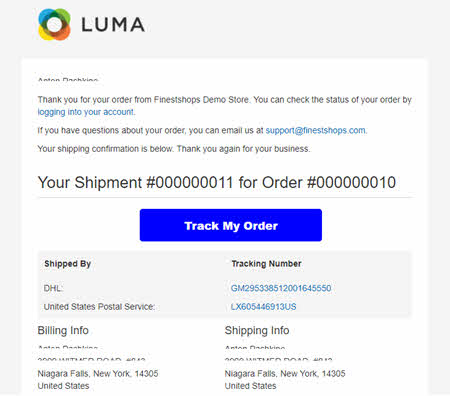WismoLabs Integration for Magento 2
This extension integrates your Magento 2 store with WismoLabs post-purchase experience system
Turn Post-Purchase into Revenue.
WismoLabs offer eCommerce Retailers a platform to drive more revenue through a great post-purchase experience
Reduce Support Cost by Keeping Your Customers In The Know
When your customers are not in the know about their orders – they will require more support, lose confidence and will not trust your brand, even when it is not your fault.
The Power Of Consistent Branding Across All Channels
Create a Post-Sale Customer Experience Portal that matches your brand identity on all levels. All notification channels (such as SMS, Web, Messengers, etc.) must expose your customer to your brand.
The Power Of Personalized Advertising
During the package journey, the buyer is most anxious and very receptive and open to any communication from the Retailer. Personalized marketing message resonates with the customer increasing click-through and conversion rates immediately and builds loyalty.
"90% reduction in “Where is My order” calls and 15X ROI."
– Kyle Keehan, Capezio
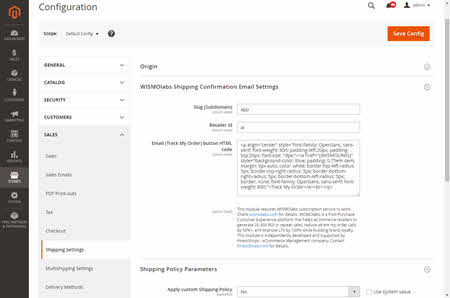
Module settings
Module configuration screen is located in Stores -> Configuration -> Sales -> Shipping Settings -> WISMOlabs Shipping Confirmation Email Settings menu. On that screen, you can enter your WismoLabs credentials and customize the “Track My Order” button shown on the shipment notifications sent to the customers.
New Track My Order button
A new “Track My Order” button is automatically added to all shipment notifications sent from the store. Clicking on that button opens WismoLabs tracking page. That button support multi-tracking and multi-shipment orders and will automatically open all the related shipments.
Installation instructions
- Unzip the archive
- Upload the files to your Magento 2 folder
- Run the commands below:
- php bin/magento s:up
- php bin/magento s:s:d -f
- php bin/magento cache:clean
- Go to Stores -> Configuration -> Sales -> Shipping Settings -> WISMOlabs Shipping Confirmation Email Settings
- Enter your “Slag” and “Retailer ID” provided by WismoLabs
- All done